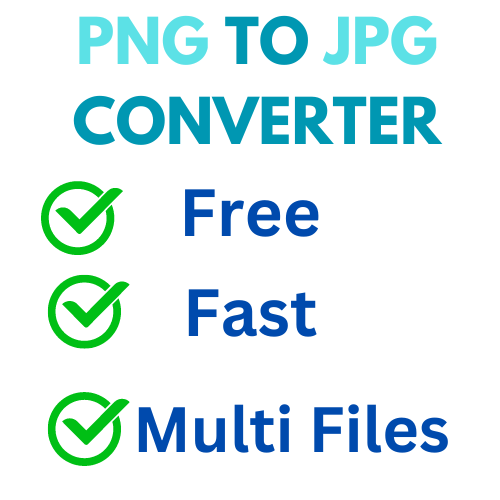Convert your PNG images to the widely-compatible JPG format with our free online tool. Optimize file sizes while maintaining good image quality. No registration needed – start converting now!
Convert PNG to JPG
Convert PNG to JPG in 3 Easy Steps
- Upload Your PNG: Click the “Upload” button to select your PNG file. We accept files up to 200MB.
- Adjust Settings: Choose your desired JPG quality and compression level.
- Download JPG: Click “Download” to save your new JPG image to your device.
Why Convert PNG to JPG?
- Smaller File Sizes: JPG compression significantly reduces file size, ideal for web use.
- Wider Compatibility: JPG is supported by virtually all devices and platforms.
- Faster Loading Times: Smaller files load quicker, improving website performance.
- Ideal for Photographs: JPG excels at compressing photographic images with minimal visible loss.
Features of Our PNG to JPG Converter
Our tool is designed for efficiency and ease of use:
- High-Quality Conversion: Advanced algorithms ensure optimal balance between quality and file size.
- Adjustable Compression: Fine-tune the quality settings to suit your needs.
- Fast Processing: Most conversions complete in seconds.
- 100% Free: No hidden costs or premium features – all functions are available to everyone.
- No Registration: Start converting immediately without creating an account.
- Cross-Platform Compatibility: Works on all devices and major web browsers.
- Secure and Private: We don’t store your images – they’re deleted after conversion.
Frequently Asked Questions
What’s the maximum file size for conversion?
You can convert PNG files up to 20MB in size. For larger files, consider compressing them first or converting in parts.
Will I lose image quality when converting to JPG?
JPG uses lossy compression, which can result in some quality loss. However, our tool allows you to adjust settings to find the right balance between quality and file size.
Can I convert PNGs with transparency to JPG?
Yes, but JPG doesn’t support transparency. Transparent areas will be filled with a background color, typically white.
Can I batch convert multiple PNGs to JPG?
Currently, our tool supports single file conversion to ensure the best quality for each image. For batch conversion needs, we recommend converting files one at a time.
Optimize Your Images for the Web Today!
Ready to reduce your image file sizes and improve loading times? Try our PNG to JPG converter now and see the difference in your image sizes!
Looking for other conversion options? Check out our other tools:
Need Help?
If you have any questions or run into any issues while using our converter, don’t hesitate to reach out. Contact our support team at [email protected], and we’ll be glad to assist you.