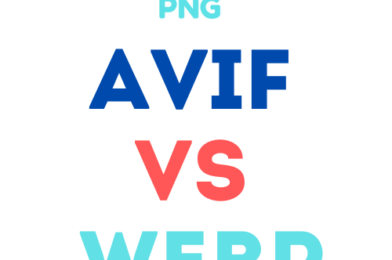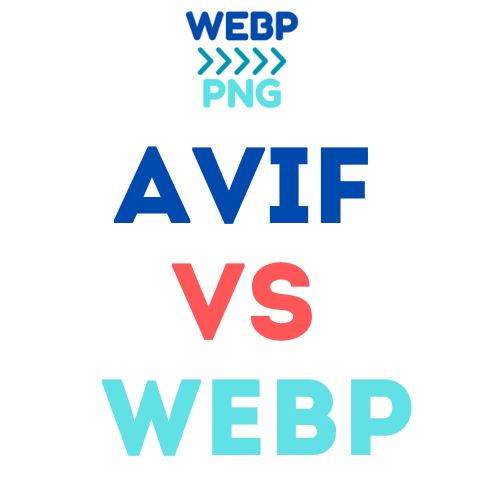
In the fast-paced world of web development and digital content creation, image optimization has become a critical factor in delivering exceptional user experiences. As websites and applications continue to rely heavily on visual content, the need for efficient image formats that balance quality and file size has never been more pressing. Enter AVIF vs WebP, two next-generation image formats that have been making waves in the industry.
This comprehensive guide will delve deep into the intricacies of AVIF vs WebP, exploring their origins, technical specifications, performance characteristics, and real-world applications. By the end of this article, you’ll have a thorough understanding of these formats and be well-equipped to make informed decisions about which one to use in your projects.
1. The Evolution of Image Formats
Before we dive into the specifics of AVIF and WebP, it’s essential to understand the historical context of image formats on the web. This journey will help us appreciate the advancements that these new formats bring to the table.
1.1 The Early Days: GIF, JPEG, and PNG
The story of web images begins in the early 1990s with the introduction of the Graphics Interchange Format (GIF). Created by CompuServe in 1987, GIF became popular due to its ability to display simple animations and its support for transparency. However, its limited color palette of 256 colors made it less suitable for complex photographic images.
In 1992, the Joint Photographic Experts Group (JPEG) format was introduced. JPEG revolutionized image compression by allowing for smaller file sizes while maintaining reasonable quality for photographic images. Its lossy compression technique made it ideal for photographs and complex graphics, but it lacked support for transparency and wasn’t suitable for images with sharp edges or text.
Portable Network Graphics (PNG) came into the picture in 1996 as an open, patent-free alternative to GIF. PNG offered lossless compression, full-color support, and alpha channel transparency. While excellent for graphics with sharp edges and text, PNG files were often larger than their JPEG counterparts for photographic images.
1.2 The Need for Better Compression
As the internet evolved and websites became more image-heavy, the limitations of these traditional formats became apparent. The increasing popularity of mobile devices and the demand for faster-loading websites created a need for more efficient image compression techniques.
This need led to the development of next-generation image formats, with WebP and AVIF emerging as two of the most promising contenders. These formats aim to provide better compression while maintaining high image quality, ultimately leading to faster-loading websites and improved user experiences.
2. WebP: Google’s Answer to Modern Image Compression
2.1 The Birth of WebP
WebP (pronounced “weppy”) was introduced by Google in 2010 as part of its effort to make the web faster. The format was developed based on technology from the VP8 video codec, which Google acquired when they purchased On2 Technologies.
The primary goal of WebP was to provide a single format that could replace JPEG, PNG, and GIF while offering better compression and more features. Google’s ambitious vision was to reduce file sizes across the web, leading to faster page loads and reduced bandwidth usage.
2.2 Technical Specifications
WebP employs both lossy and lossless compression techniques, making it versatile for different types of images:
- Lossy Compression: WebP’s lossy compression is based on predictive coding, similar to the VP8 video codec. It uses block-based prediction to encode image blocks and can achieve significant file size reductions compared to JPEG at equivalent visual quality.
- Lossless Compression: The lossless mode in WebP uses a combination of techniques, including transform coding, color indexing, and entropy coding, to compress images without any loss of information.
- Alpha Channel Support: WebP supports transparency through an alpha channel in both lossy and lossless modes, making it suitable for images that require transparency, such as logos and icons.
- Animation: Like GIF, WebP supports animation, allowing for the creation of lightweight animated images.
2.3 Compression Performance
According to Google’s studies, WebP lossless images are 26% smaller in size compared to PNGs. Lossy WebP images are 25-34% smaller than comparable JPEG images at equivalent SSIM (Structural Similarity) index quality. This significant reduction in file size can lead to faster page loads and improved user experience, especially on mobile devices and slower network connections.
2.4 Browser Support
WebP has gained widespread support among modern browsers since its introduction:
- Google Chrome: Full support since version 17 (2012)
- Firefox: Full support since version 65 (2019)
- Edge: Full support since version 18 (2018)
- Opera: Full support since version 11.10 (2011)
- Safari: Full support since version 14 (2020)
While WebP enjoys broad support in modern browsers, it’s important to note that some older browsers, particularly Internet Explorer, do not support WebP. This necessitates the use of fallback solutions in some cases.
3. AVIF: The New Challenger
3.1 Origins of AVIF
AVIF (AV1 Image File Format) is a more recent entrant in the next-generation image format arena. It was developed by the Alliance for Open Media (AOM), a consortium of tech giants including Google, Mozilla, Microsoft, Amazon, and Netflix, among others.
AVIF is based on the AV1 video codec, which was designed as a royalty-free alternative to HEVC (High Efficiency Video Coding). The still image format was standardized in February 2019, making it significantly newer than WebP.
3.2 Technical Specifications
AVIF boasts an impressive set of features that position it as a strong competitor in the image format landscape:
- Excellent Compression: AVIF uses advanced compression techniques derived from the AV1 video codec, allowing for significant file size reductions compared to traditional formats and even WebP.
- High Dynamic Range (HDR): AVIF supports HDR imaging, allowing for a wider range of colors and brightness levels, which is particularly beneficial for high-quality photography and cinematographic content.
- Wide Color Gamut: The format supports 10-bit and 12-bit color depths, enabling more vibrant and accurate color reproduction.
- Alpha Channel: Like WebP, AVIF supports transparency through an alpha channel.
- Lossless and Lossy Compression: AVIF can use both lossless and lossy compression techniques, providing flexibility for different use cases.
- Progressive Decoding: AVIF supports progressive decoding, allowing images to be displayed gradually as they load, which can improve perceived loading times.
3.3 Compression Performance
Early benchmarks and studies have shown impressive results for AVIF in terms of compression efficiency. In many cases, AVIF can achieve better quality-to-file-size ratios than both JPEG and WebP. Some tests have demonstrated that AVIF can produce images with similar visual quality at file sizes 50% smaller than JPEG and 20% smaller than WebP.
However, it’s important to note that AVIF’s superior compression comes at the cost of increased encoding and decoding times compared to other formats. This trade-off needs to be considered when deciding whether to implement AVIF, especially for real-time or high-volume image processing scenarios.
3.4 Browser Support
As a newer format, AVIF is still in the process of gaining widespread browser support:
- Google Chrome: Full support since version 85 (2020)
- Firefox: Full support since version 93 (2021)
- Opera: Full support since version 76 (2021)
- Edge: Partial support (requires enabling a flag) since version 90 (2021)
- Safari: No support as of 2023
The limited browser support, particularly the lack of support in Safari, means that websites implementing AVIF need to provide fallback options for unsupported browsers.